Markdown
Markdown is an easy-to-use markup language that is used with plain text to add formatting elements to plain text without the use of a formal text editor or the use of HTML tags. It is a text-to-HTML conversion tool for web writers.
Some of the markdown elements include:
1. Bold: Double asterisk (**) is added at the beginning and end of a text to make it bold.
Example:
**she is a girl** will give she is a girl
2. Italic: Underscore (_) is used at the beginning and end of a text to make it italic. _italicized text_
Example:
_she is a girl_ will give she is a girl
Note: You can use both bold and italics together in a sentence.
Example:
**-she is a girl-** will give she is a girl
3. Header: To make headers you preface with a hashmark.
# first header
First Header
## Second header.
Second Header
### Third header.
Third header
4. Link: Here you use bracket ([]) and parenthesis [()]. Links are of two types In link and reference links.
For in link, you wrap the link text in brackets and wrap the link in the parenthesis.
Example: [Link text Here](https://link-url-here)
Reference links, on the other hand, allow you to define your links at the end of your document and reuse them multiple times. To create a reference link, use square brackets ([]) to denote the link text and an identifier that you can use to refer to the link later on:
[Google][google] ...
[google]: https://www.google.com
5. IMAGES: images are similar to links in markdown but are prefaced with an exclamation mark (!).
For the inline image in

Reference image
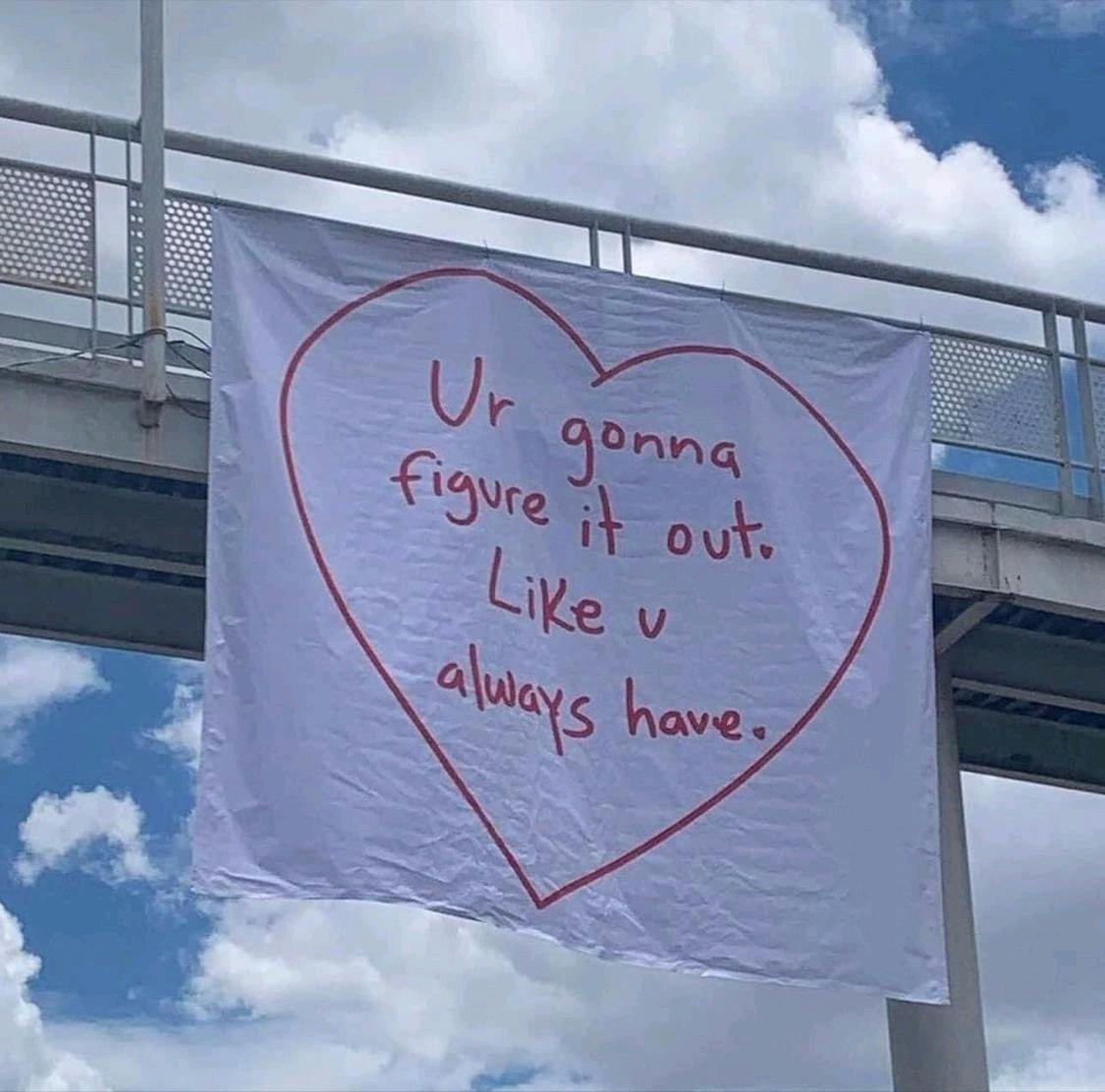
[image_identifier] ...
[image_identifier]: image URL
6. Blockquotes: blockquotes are prefaced with the greater than caret (>).
\>This is the result
This is the result.
7. Ordered list: Ordered list is prefaced with numbers 1.,2.,3.
1. First item.
2. Second item.
3. Third item
8. Unordered list: for bullet list preface with an asterisk (*).
* First item.
* Second item.
* Third item.
RESTRUCTURED TEXT
This is an easy-to-read, what you see is what you get plain text markup language designed to be both processable by documentation processing software such as Docutils and easily readable by human programmers who are reading and writing python source code. It is the file format for textual data used primarily in the python programming language community for technical documentation. Some of its functions include:
It is useful for inline program documentation such as python docstring.
It is used for quickly creating simple web pages.
It is used for standalone documents.
In conclusion, both markdown and restructured text are lightweight markup languages, another example is HTML. They help you create clean, organized, and easy-to-read text. They use symbols, characters, and indentations to format text and turn plain text into a well-structured document.

